Dear Reader, let us we know that “How to create Google plus App and App Secret“. So in this Tutorial, We Learn Step By Step Google plus App and App Secret Process.
Google App is the most important in many criteria and plays very important role.
Google App most important when we want to implement User Registration and Login with Google plus.
In this tutorial, We are going to Create a new Google App. when we want to Implement Login System with our website. We need to Register an App in Google Plus, Where we will get App Id and App Secret from the Google+. App Id and App Secret need to authenticate to your website with Google.
For the Creation of Google App, App Id and App Secret follow the below steps.
Step 1:- At first We need to go Google API Console APIs library and Login to your Google Developer Account.
Step 2:- Now we need to click on Select a Project as we can see in below snapshot.
Step 3:- Now click on New Project as we can see in below snapshot.
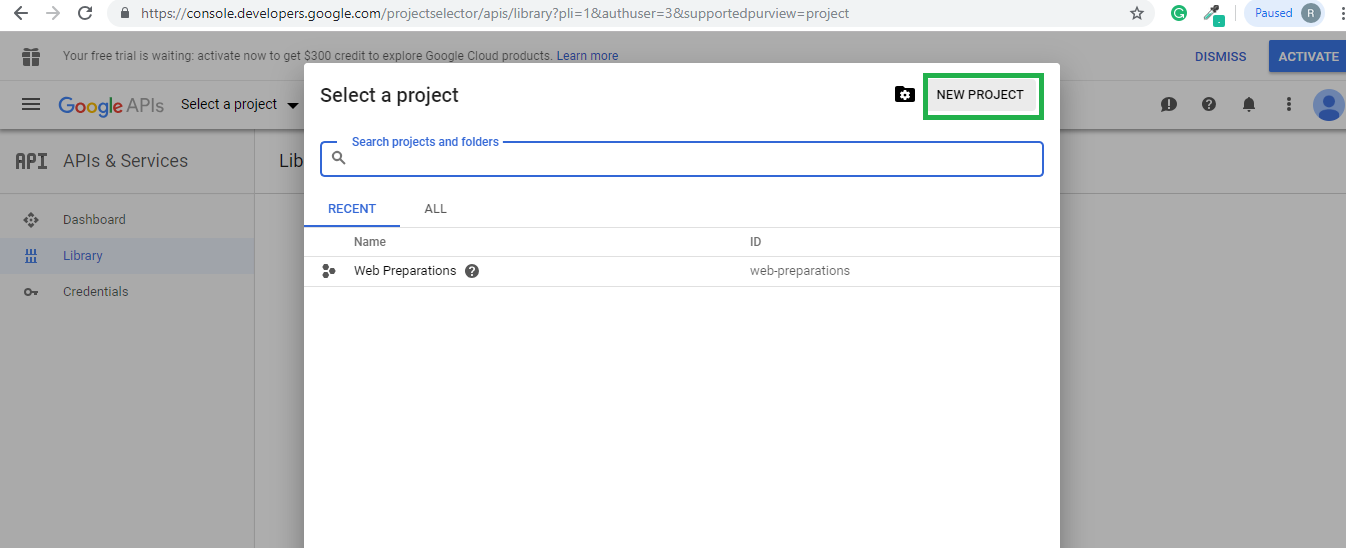
Step 4. Now Type Project name and Organisation as No Organisation and click on Create button as we can see in the below snapshot.
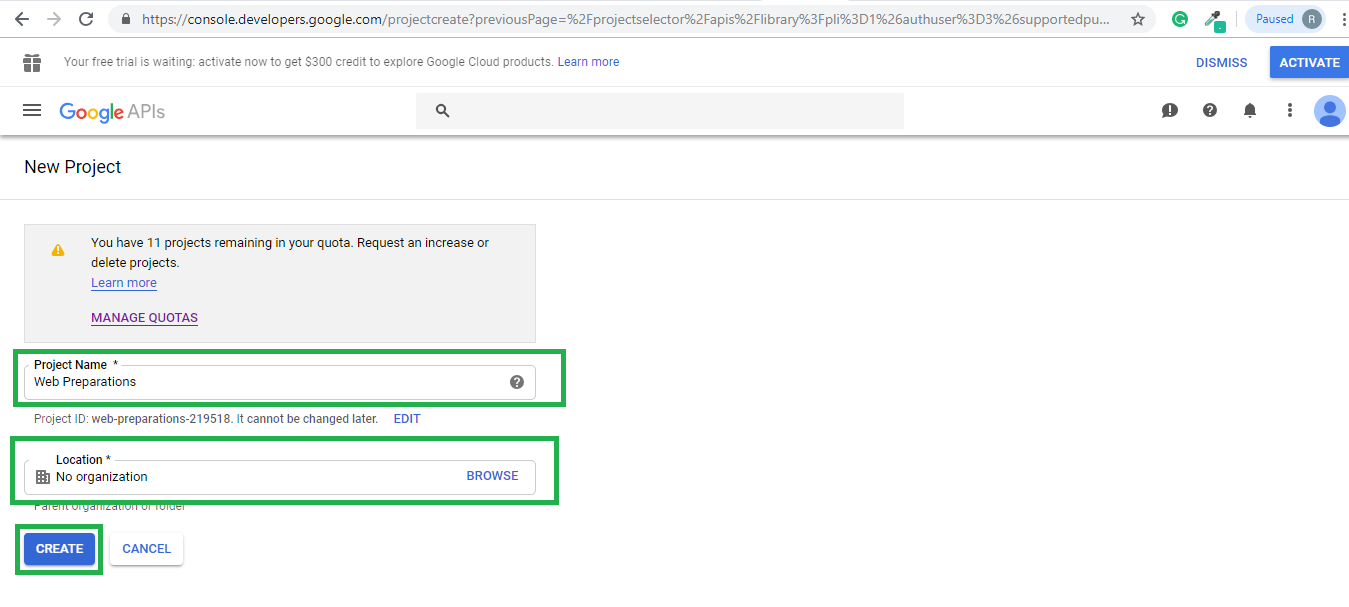
Step 5. Now we need to Search the Google+ API in the Search box and click on the Google+ API. We can see in the below snapshot.
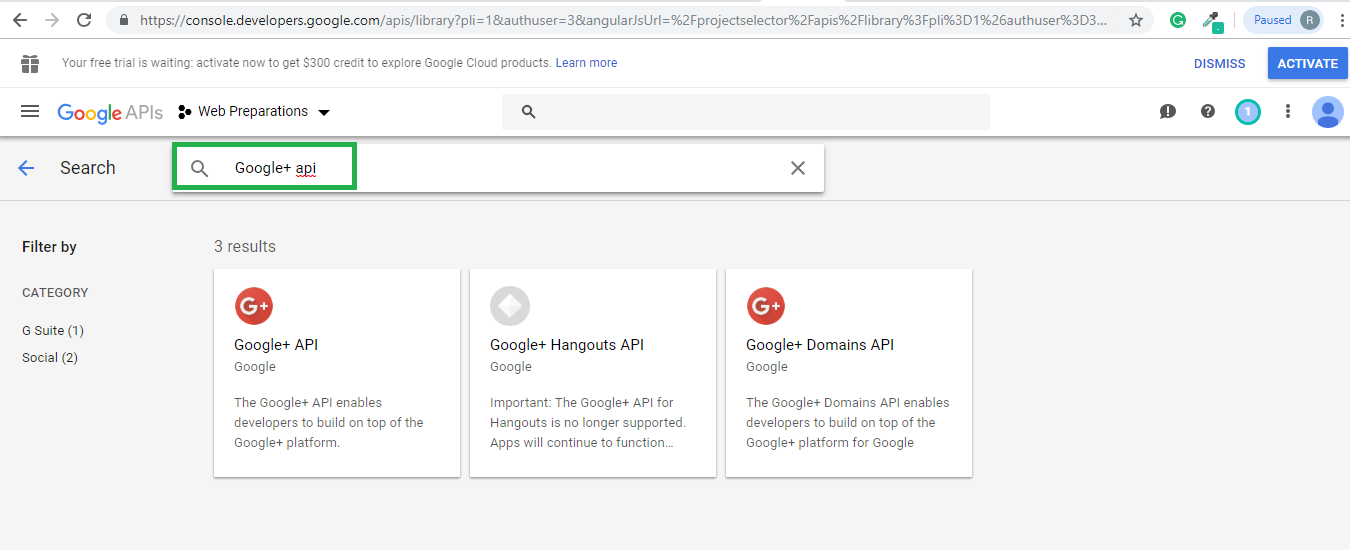
Step 6:- Now by click on the Enable button enable the Google+ API.
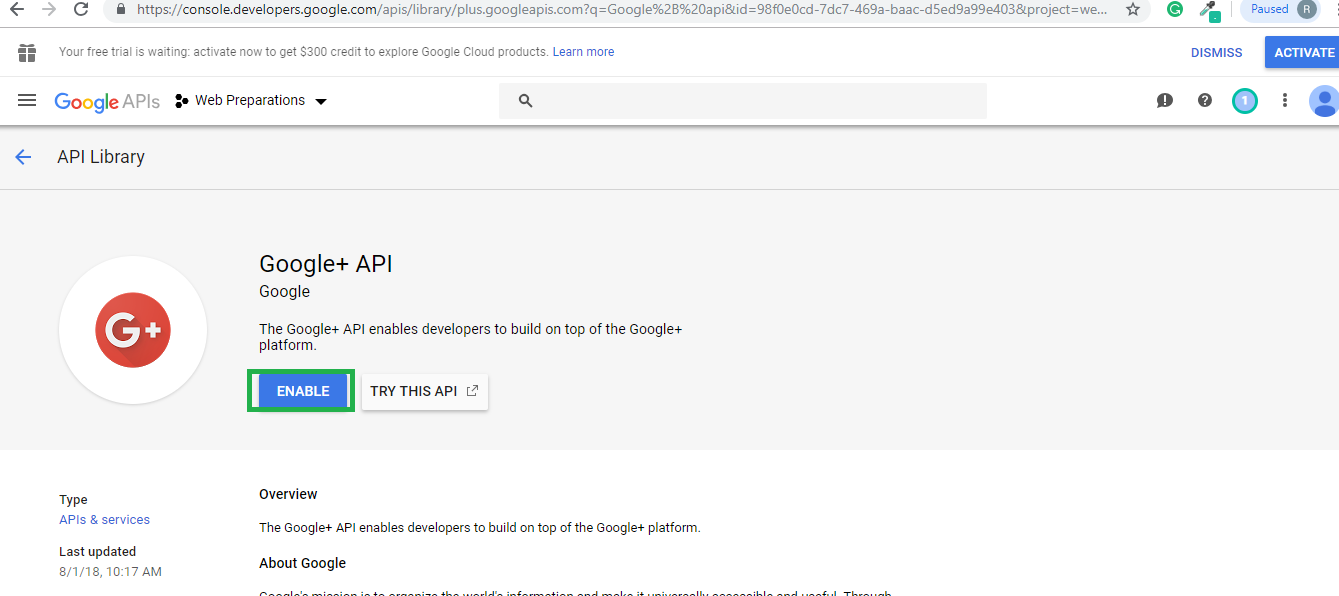
Step 7:- Click on the Credentials as we can see in the below snapshot.
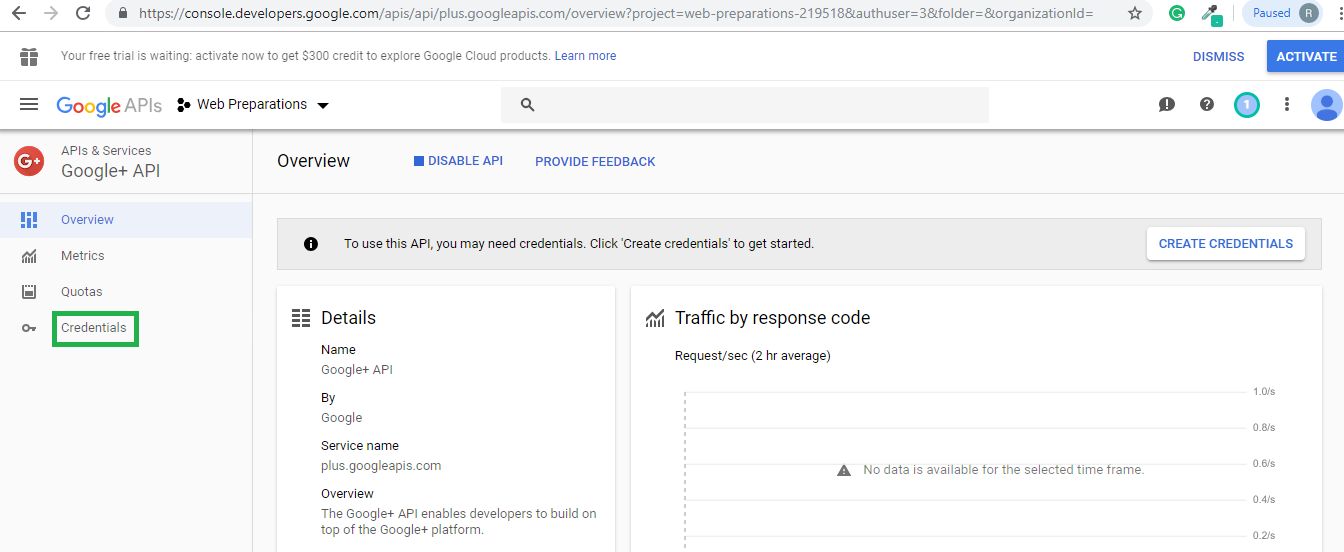
Step 8:- Click on the Create Credentials then click on the API Key as we can see in the below snapshot.
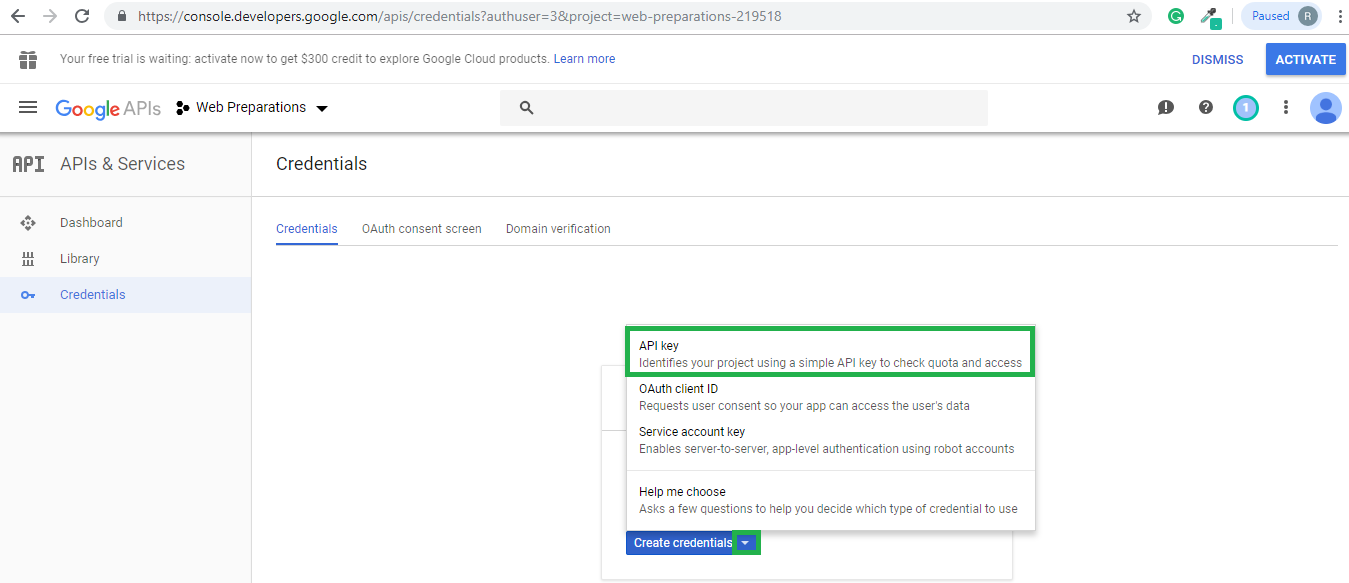
Step 9:- Now API Key was created, click on the close button as we can see in the below snapshot.
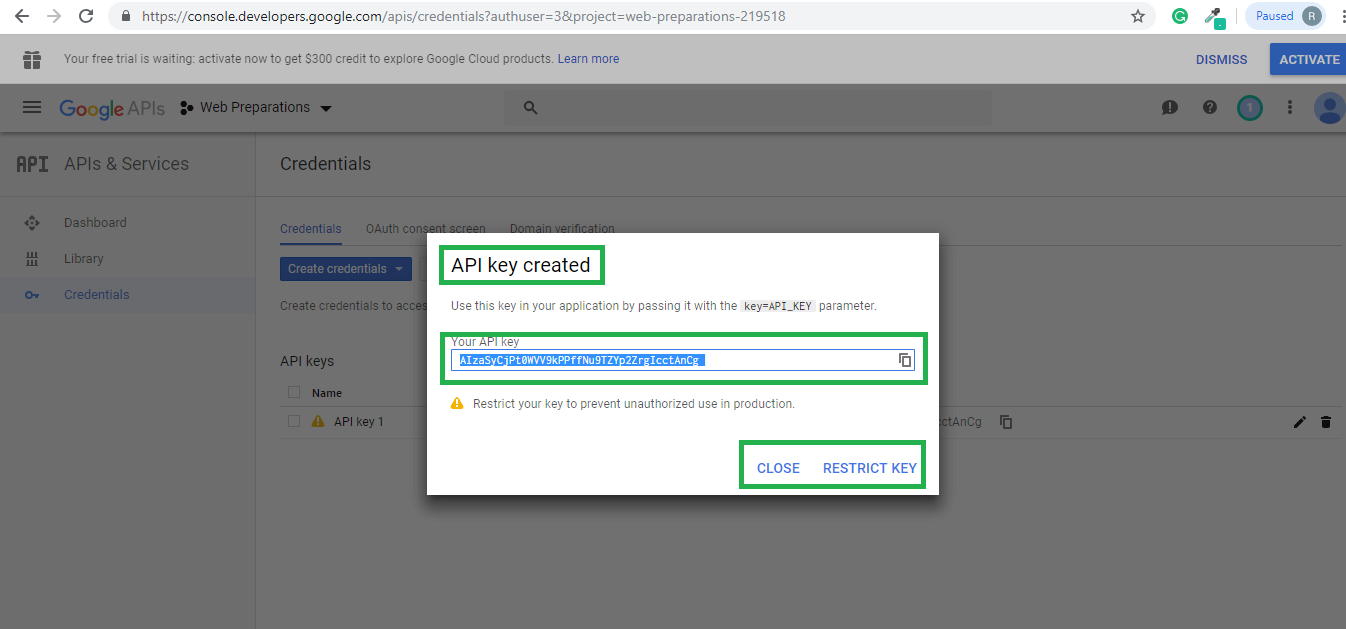
Step 10:- Now Click on the OAuth Consent Screen and fill the required detail as we can see in the below snapshot.
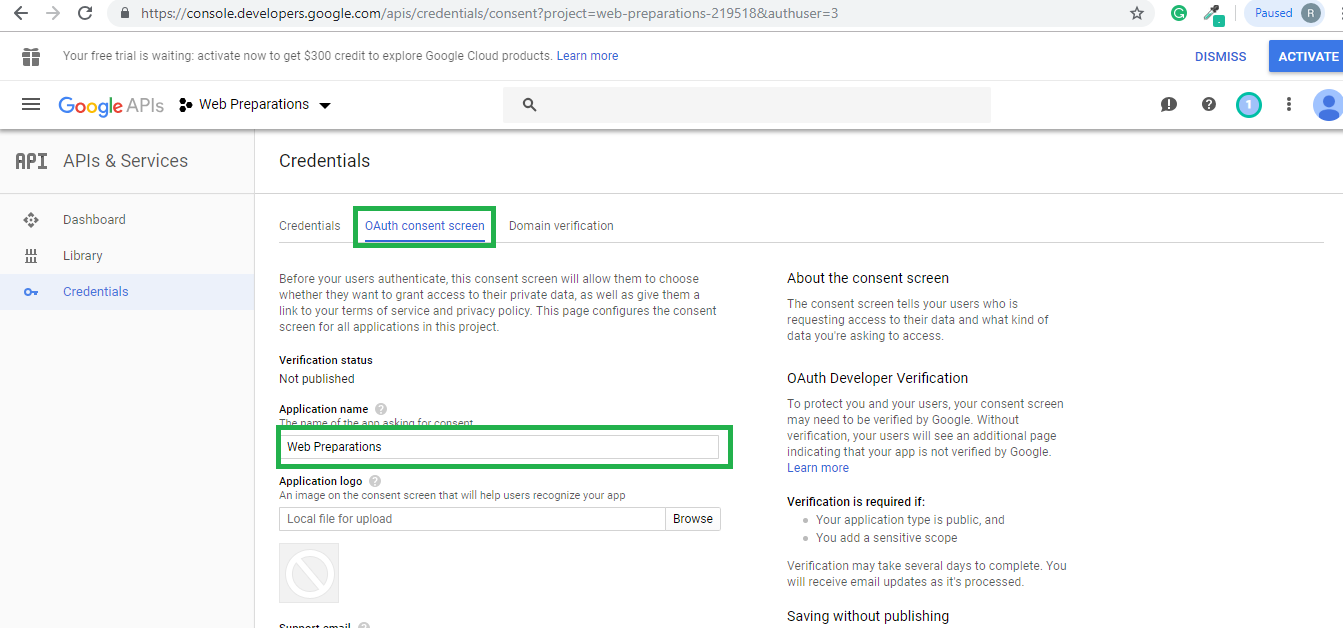
Step 11:- Click on the Create Credentials then click on the OAuth Client ID as we can see in the below
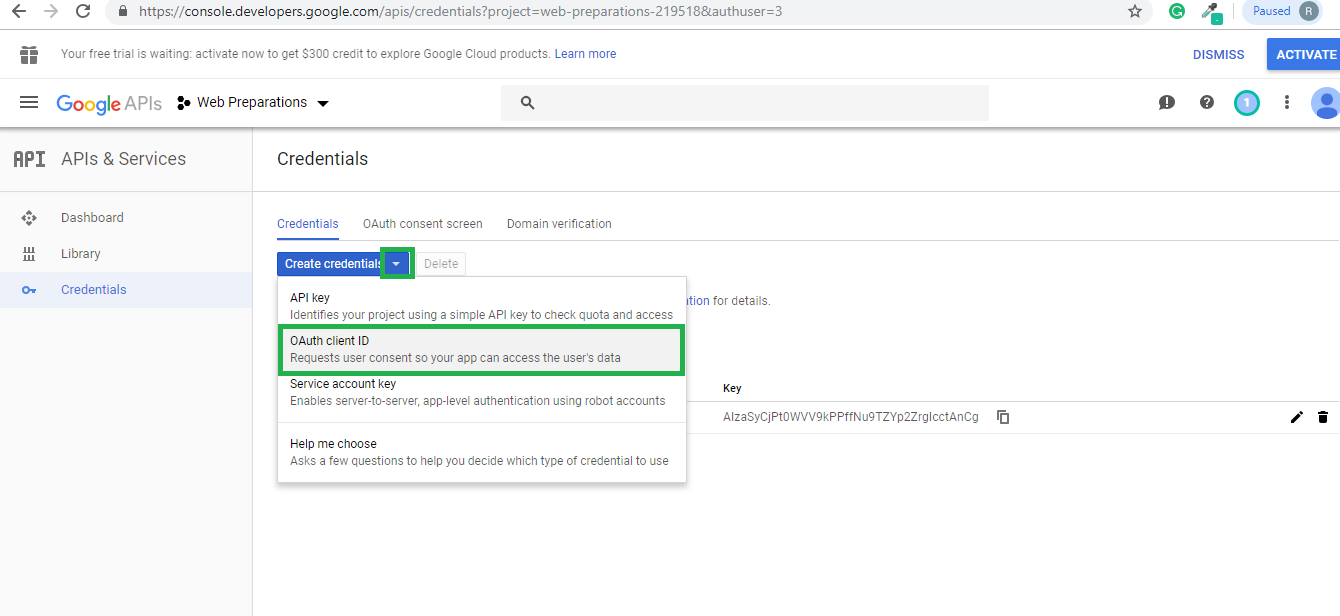
Step 11:- At this final step Select OAuth type and fill the required fields as we can see in the below
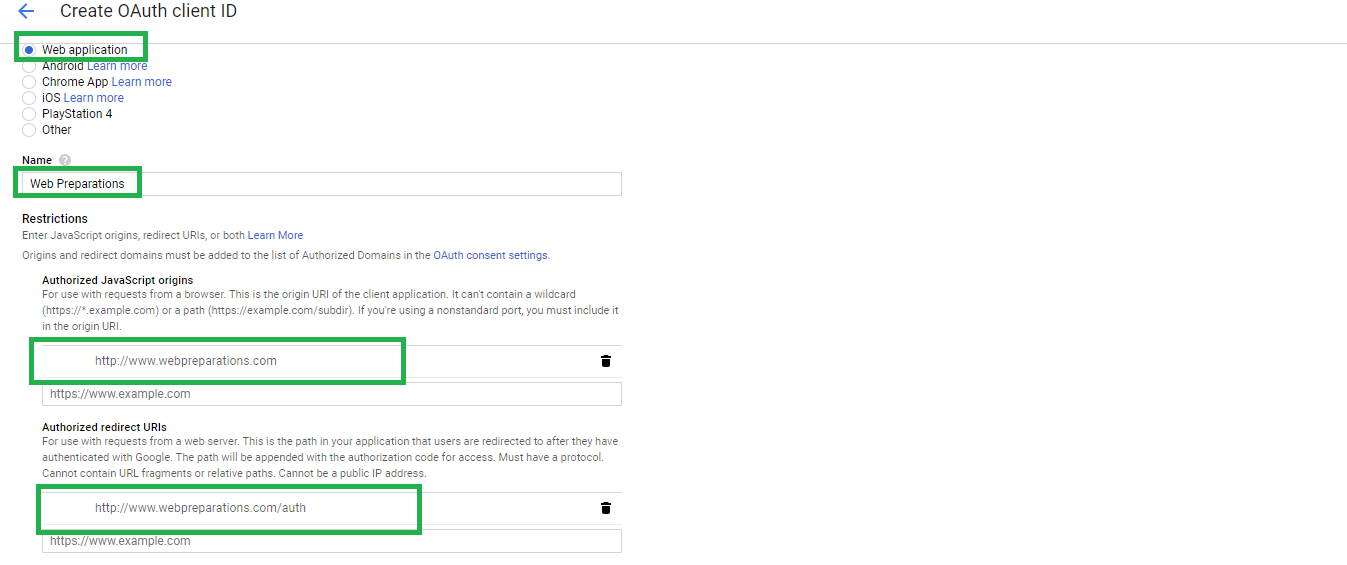
Step 12:- Finally our Google+ App Created as we can see in the below
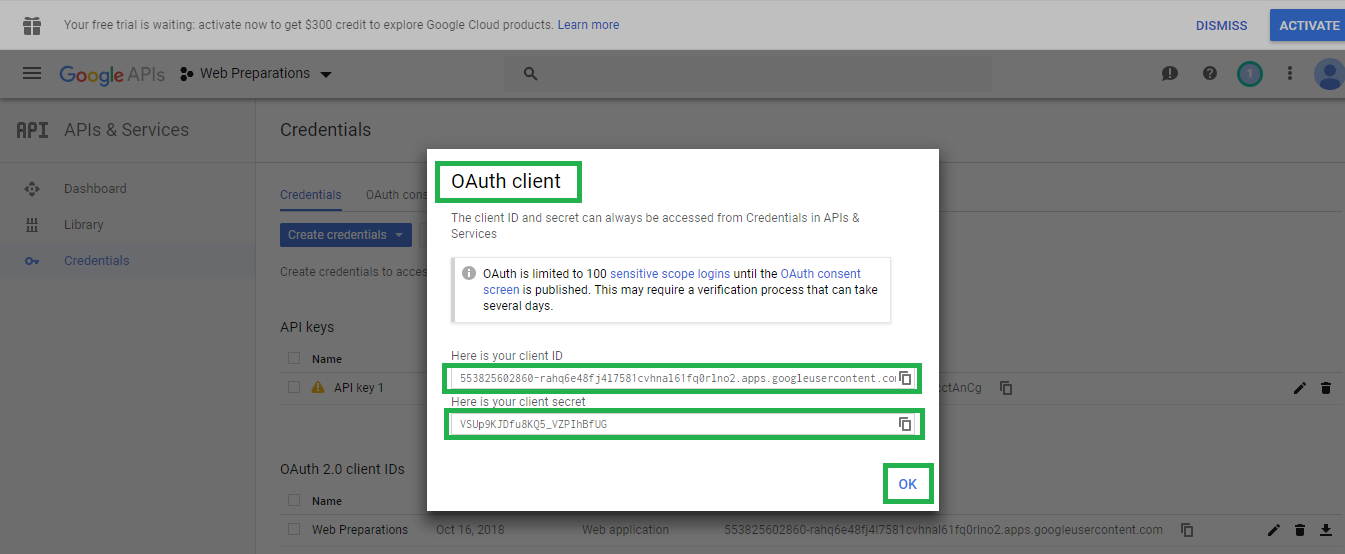
Congratulations you have successfully created Google+ App, App Id and App secret, if you like this post and was helpful for you then share this post on social media and if you have any query then please contact us or comment below, Thanks.
